


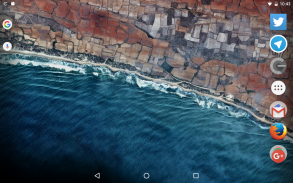

Set Orientation

Description of Set Orientation
Set Orientation is an application designed for Android devices that allows users to control the screen orientation of their devices effectively. This app is particularly useful for those who may have a malfunctioning sensor that causes unwanted changes in screen orientation. By using Set Orientation, users can manually set their device’s orientation to their preference, whether it be portrait or landscape mode.
The app offers a straightforward interface that simplifies the process of adjusting screen orientation. Users can easily access the app to select their desired rotation settings. It is especially beneficial for individuals who frequently use their devices for reading, gaming, or watching videos, as it allows for a more comfortable viewing experience without interruptions from automatic rotation.
One of the main functionalities of Set Orientation is its ability to lock the screen orientation. Users can choose to lock their device in either portrait or landscape mode, ensuring that the screen remains stable regardless of how the device is held. This feature is particularly advantageous for users who engage in activities that require a consistent orientation, such as reading eBooks or watching movies, where an unexpected shift in screen position can be distracting.
In addition to locking the screen, the app provides a notification that can be tapped to quickly change the orientation. This feature enhances user convenience, allowing for rapid adjustments without navigating through multiple settings. Users can simply tap the notification to request a rotation from their device, streamlining the process of changing screen orientation.
Set Orientation also includes a user-friendly widget that can be placed on the home screen. This widget gives users quick access to orientation settings without needing to open the app itself. The convenience of having a widget readily available allows for fast adjustments while on the go, making it easier for users to manage their device’s orientation.
Moreover, the app supports various screen orientations, including 0 degrees (portrait), 90 degrees (landscape), 180 degrees (reverse portrait), and 270 degrees (reverse landscape). This flexibility enables users to customize their viewing experience according to their specific needs or preferences. Whether a user is working on a project, playing a game, or simply browsing the internet, they can select the most suitable orientation for their current activity.
Another important aspect of Set Orientation is its compatibility with a wide range of Android devices. The app does not require any special hardware and can function on most smartphones and tablets. This broad compatibility ensures that a larger audience can benefit from the features offered by the app, making it a versatile tool for managing screen orientation.
In terms of customization, Set Orientation allows users to create shortcuts for specific orientations. This functionality permits users to switch between different modes quickly, enhancing the overall usability of the app. By setting up these shortcuts, users can tailor their experience to suit their daily activities, saving time and effort when adjusting the screen.
The app is designed to operate seamlessly in the background, enabling users to continue their activities without interruptions. Once set, the orientation preferences remain in effect until changed by the user, providing a consistent experience. This background functionality is particularly useful for those who prefer to maintain their custom settings without having to readjust them frequently.
Set Orientation is not just functional but also lightweight, ensuring it does not consume significant system resources. Users can download Set Orientation without worrying about it impacting their device’s performance. The app’s design focuses on efficiency, allowing it to run smoothly alongside other applications.
For those who may encounter issues with automatic screen rotation due to a broken sensor, this app serves as a practical solution. By downloading Set Orientation, users can regain control over their device’s display settings, ultimately improving their overall device experience.
The app’s clear layout and intuitive controls make it accessible for users of all technical levels. Whether a user is tech-savvy or not, they can navigate the app with ease. This accessibility contributes to its appeal, as users can quickly learn how to utilize its features effectively.
Set Orientation provides a straightforward and practical approach to managing screen orientation on Android devices. With its locking features, customizable shortcuts, and user-friendly interface, the app addresses the common frustration of unwanted screen rotations. Users can enjoy a stable and tailored viewing experience, making it a valuable addition to their Android toolkit.


























